I've spent a lot of my last year designing, building, and implementing wireless networks for clients. Three clients, to be exact. Here are some lessons I learned the hard and easy way, some of which you may know already, and some not, perhaps.
- Before installing a new wireless network, see how many other WLAN SSIDs are within range by doing a quick and dirty site survey - Ekahau Heatmapper is a great app to do this, and had a free version as of this posting.
Reason: In many parts of the SF Bay Area where I work, the 2.4GHz range is highly congested. This range is shared with microwave ovens, cordless phones that you'd find in someone's house, cordless conference phones (Konftel, Polycom, etc.), Bluetooth devices, Xbox, and the list goes on. If you find that there are a lot - say more than 20 or so SSID's in this range, warn your superiors that 2.4GHz is going to have issues. The 2.4Ghz range includes 802.11b/g/n. Got that, I said b/g AND the newly revered "N", but only if the AP is BGN, more on *A*GN in the next bullet. - To follow the above point, make sure, doubly sure, that your access point(s) are DUAL BAND AGN. They may say "dual band" *or* "AGN" or both. Make sure they say ONE of these. Just saying "N" is *not* good enough.
Reason: Dual band means 2.4Ghz *and* 5Ghz. GN, or BGN alone means 2.4Ghz only.
If you want better performance, at least for the clients that have 5GHz (the un-congested band, remember), the access point must support A *and* N. A+N on the box = 5Ghz. AGN on the box = 2.4Ghz (GN) *and* 5Ghz (AN) This will cost more, yes, but will save you money and headaches from listening to user complaints about wireless, because in a few months you'll have to tell your C*O that what you installed is not working because they only support 2.4Ghz, the very congested band. - On that note, check if your client devices support both bands, and make sure from now on, you only buy laptops that support both. Here's a few tips I've learned, but this info is provided with no guarantees, so do your own homework!
+ Latest gen Apple Macbooks have dual-band radios, so they support AGN. This is good.
+ Only the *latest* iPads (2.0 I believe) have dual band radios, the previous models are 2.4Ghz only
+ PC-laptops are all over the board. Check the device, check the specs, and if you're about to order and the wireless specs are vague, assume it is only 2.4Ghz and find a model that supports both. Remember it's worth the money now to save the headache (and earache from the complaints), later.
+ iPhones - 2.4Ghz only, as of this entry.
+ Androids - no clue, I don't have one, so check and update as a comment if you find out please. - If you have more than 2, and even 2 access points, get a controller. Your life will be much easier.
Reason: Managing SSID's, encryption with Pre-Shared Keys, or some kind of authorization (RADIUS, Active Directory, or otherwise) is a giant pain once you have multiple access points. The controller manages the settings on all the AP's you tell it to, so you only have to do this once. Plus, the controller can usually manage roaming between AP's in an office seamlessly, which means absence of user complaints. As I often say, in IT, no noise is good news. The other advantage is that you can often configure the controller to support guest wireless as well, on the same access points and isolate guest traffic and corporate traffic. Plus with the right controller/AP combo (yes, I'm a fan of Cisco, but have heard good refs about Aruba and Ruckus. Update with a comment if you have used these, what you think, or if there are others worth considering. - And about those access points, this is based on a lot of Cisco experience, but if your wireless environment is really congested (you did that site survey in the first bullet, right?), pay more for your access points. And you got that controller, right?
Reason: the higher-end access points in the Cisco line (and likely in the other high-end brands), have better features and give you more info about interference from other devices. RecentlyI installed a Cisco 2504 controller and 4 Cisco Aironet 3500 series AP's in an office, check out this info about what's interfering: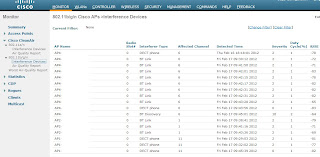
to get this info, you need Cisco access points that have the CleanAir feature, and then enable it. The low end models don't have it (of course, right?). I'm not religious about using Cisco, so let me know if the same info is available in Ruckus or Aruba. - One last bit about Power over Ethernet. PoE wireless access points are lovely, and mean that you won't need power where you place them, probably on a high wall or in the ceiling. You'll only need ethernet. Check the speed your AP supports, ideally 1Gbps, and make sure your switch is the same speed. You can use PoE adapters, but they add clutter to your IT closet, so in my (humble) opinion it's worth the cost of a PoE switch. And if you have VoIP PoE phones, there's another reason.
2 comments:
Hi there. I'm going to be deploying a 2504 with 4 - 1142waps and 2 1251 waps.
It will be fairly basic but I've never worked with WLCs before just standalone Cisco WAPs. I also won't get my hands on the unit until install day. I've been reading over the documentation but any advice you can offer would be greatly appreciated.
Hi revbob,
Happy to help. The big difference is the config is entirely in the controller, there's pretty much nothing to do on the Lightweight AP's. When are you setting this up?
Julie
Post a Comment